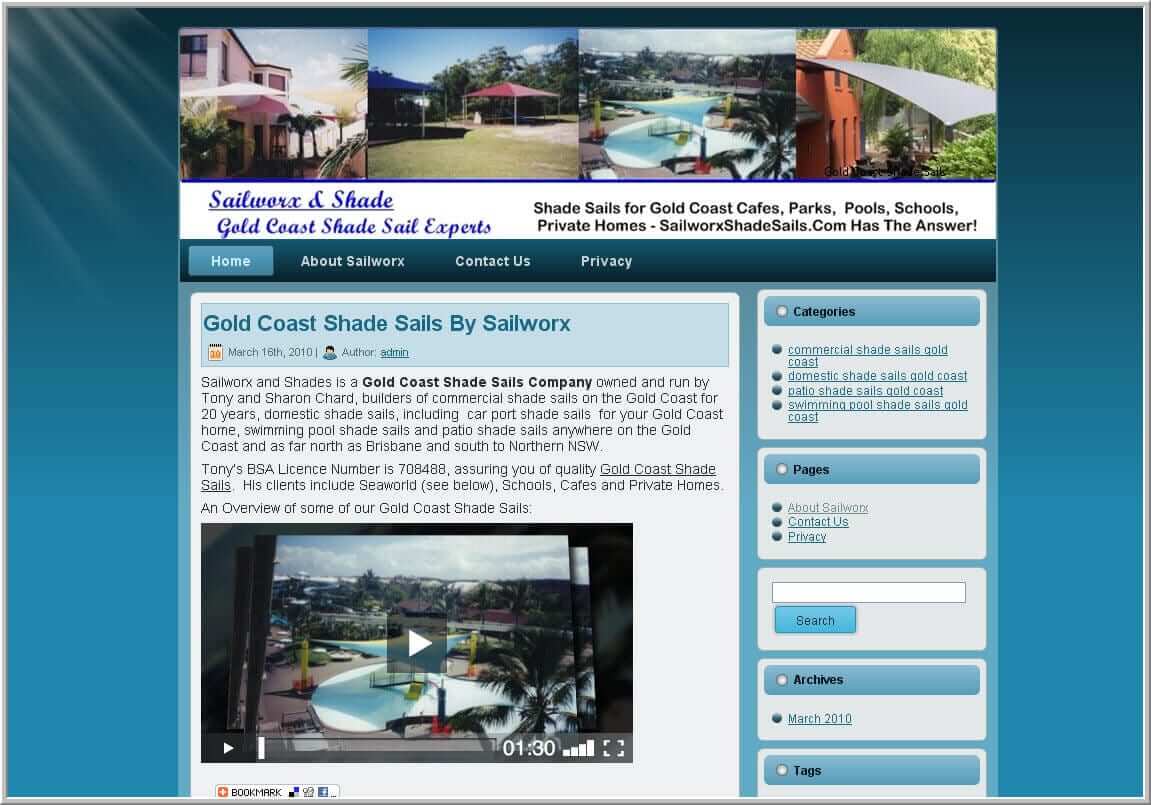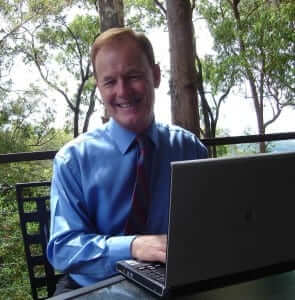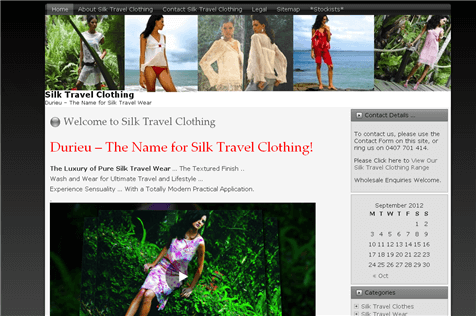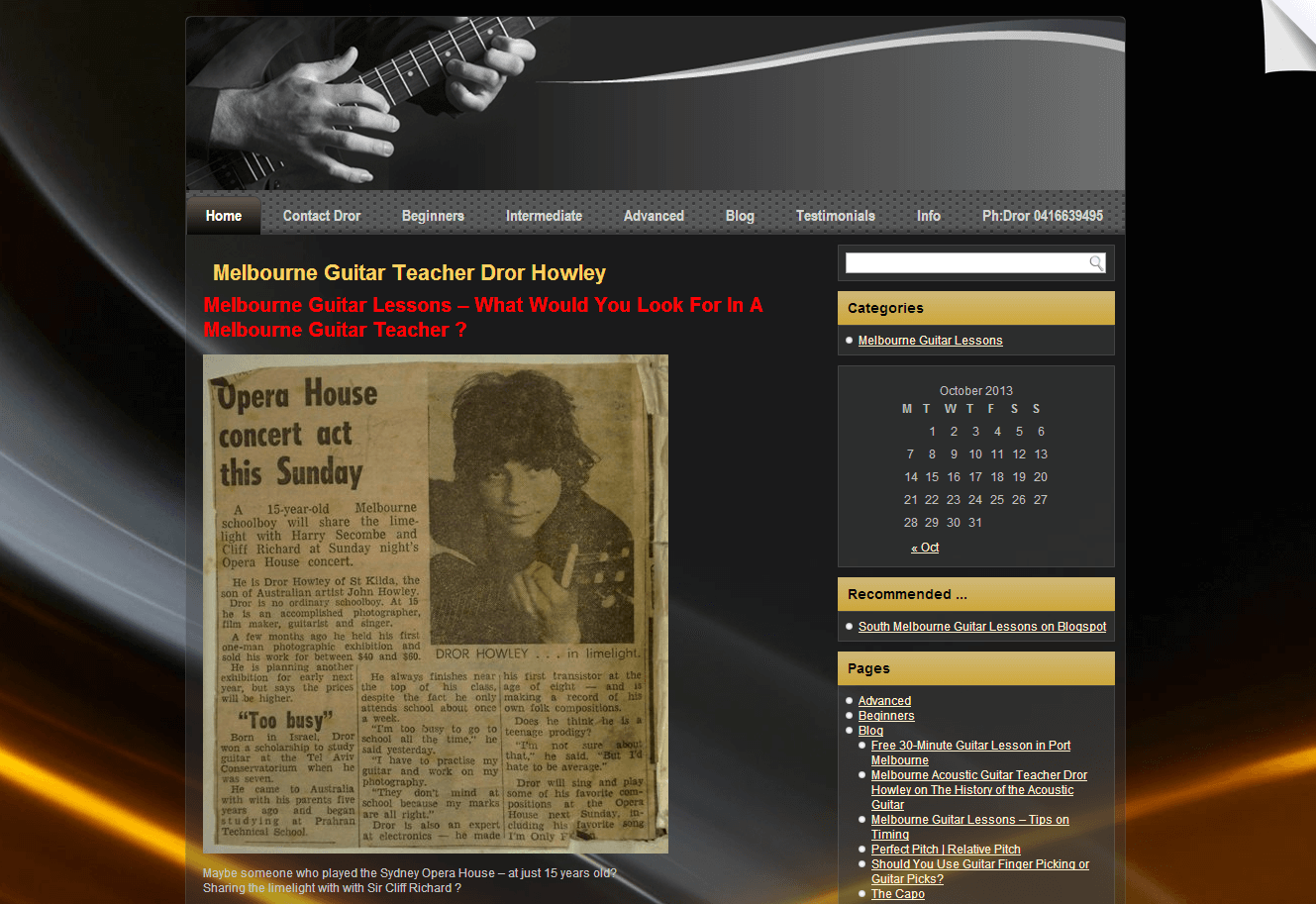We offer a range of Gold Coast WebSite Security Services …
While we recommend our paid, done for you, WebSite Security Services,here are some free Website Security tips:
Website Security tips: 1 – Keep WordPress up to date
Wordpress is updated regularly – always for a reason. Sometimes it is to improve WordPress and add new functionality and features. However, security issues are often involved in WordPress updates; as hackers find holes, so WordPress closes them. If you have not updated WordPress, you have left the back door open. Why is this important? Many reasons. Amongst them: if your online sales suddenly dry up, is someone re-routing your income to their account? Even worse, if you store credit card details, some-one may steal them. Or it might be as simple as an activist or terrorist defacing your website to spread their message. Also, if Ransomeware has been installed you might not even be able to get into your website, or even your computer.
Website Security tips: 2 – Install Website Security Plugins and keep them up to date.
Similar comment apply to Plugins and WordPress Themes – Keep them up to date. However, some wordpress plugins are specifically for WordPress Security. There are a mix of paid and free WordPress Security plugins, and we can advise you on the best and install and set them up for you. And no-one should be running a website without the excellent Wordfence plugin (there are free and paid versions)
Website Security tips: 3 – Make sure you have Backups and Clones
The best security is ALWAYS to have a backup plan! Even the best of the best – major international corporations – can get hacked. A backup should work (you should store it away from your website, of course) and Clones are even better. But Backups and Clones go beyond protecting you from just Hackers – they protect you from yourself ! We never make a major change to our websites without first making a Backup and Clone. If you stuff up your own website, it is good to know you can delete everything and still be back up and running in under an hour.
Website Security tips: 4 – Enforce Strong Passwords
Everybody knows it, hardly anyone does it. If you are still using the default “Admin” for your User Name, a 12-year old hacker is half way in on his / her first shot! We use complex user names like NM12df67j7V78rfc7te and passwords like VX5d)(hb5#dE9uBrc*76BTR (not real user names and passwords, just examples). Note that you can use punctuation in passwords but not user names.
Website Security tips: 5 – Understand WebSite Security
WebSite Security is complex. You can handle it yourself, our let us do it for you while you concentrate on what you are good at. At the prices we charge, you can probably make more money using your expertise than it costs to have us cover your back on your website.
![]() When holes are found in WordPress itself, Plugins, Themes, etc word spreads like lightening. Hackers rush to exploit them, before updates are issued to close the hole. If you are not updating WordPress itself, Plugins and Themes quickly – your website is at risk. Once your website is at risk – so is your reputation and income! The best protection always lies in being prepared. Have “bars” on the windows and doors of your website, use padlocks and security alarms. If your house is almost impossible to break into, burglars look for an easier target – same applies to websites!
When holes are found in WordPress itself, Plugins, Themes, etc word spreads like lightening. Hackers rush to exploit them, before updates are issued to close the hole. If you are not updating WordPress itself, Plugins and Themes quickly – your website is at risk. Once your website is at risk – so is your reputation and income! The best protection always lies in being prepared. Have “bars” on the windows and doors of your website, use padlocks and security alarms. If your house is almost impossible to break into, burglars look for an easier target – same applies to websites!
Hope you have enjoyed these tips – If you are going to handle your own website, simply Google “Website Security tips” for more tips!
Do you leave the back door of your house open? I did not think so – So why leave the back door of your website open? Talk to us today about our WebSite Security Services – ring us on 07 5549 0927, text us on 0468 420 470, or email [email protected]
Bundall Website Services, including Bundall Website Management and Bundall Website security
We specialize in Bundall Website design, including redesigning existing websites that are looking old and dated. However, just as your car need regular servicing, so does your Bundall website.
Website design is something that you must take seriously. Every business needs an expertly built website; however few service owners recognize the value of developing a quality, professional looking website. It is an investment that will contribute considerably to the success of your company. When you hand out business cards, distribute flyers, advertise in the press etc – you have limited space. With a website address on your cards, flyers, adverts, etc you can considerably expand the message. Here are some reasons why you ought to get the services of a Bundall web design professional to develop your brand-new website.
1. Compatibility with Mobile Devices
A professional Bundall web design firm has the skills essential to develop a site that will not only run smoothly on computers, but likewise on smart devices and tablets as well. Your website needs to be created for versatility with the most current mobile technologies. This will need a professional Bundall web designer to guarantee that your website is future-proof as internet technology advances.
2. Expert looking website style
![]() The look and functionality of your site can make or break your organisation. Using low-cost, pre-made design templates will make your website appearance look cheap and unappealing, whereas an expertly created website looks excellent and has numerous options for improvement and personalization. Expert web designers have the skills and know-how required to create an excellent website that fits your business’s character and specific needs. Get a uniquely designed website custom made just for you.
The look and functionality of your site can make or break your organisation. Using low-cost, pre-made design templates will make your website appearance look cheap and unappealing, whereas an expertly created website looks excellent and has numerous options for improvement and personalization. Expert web designers have the skills and know-how required to create an excellent website that fits your business’s character and specific needs. Get a uniquely designed website custom made just for you.
3. Great loading speeds
Your site coding will impact on its speed and efficiency because of the third-party tools and plugins utilized. An unskilled web designer may not have the ability to incorporate these tools and plugins properly, leading to a site that runs slowly, causing your target audience to click off and go elsewhere.
4. Cost-effectiveness Bundall Website Design
A low-cost website can end up being a lousy financial investment if it is vulnerable to numerous failures and downtime. So you could end up paying more to have a professional web designer fix the errors. In some cases the whole website may require to be redone, costing you more time and money. Hiring a great Bundall web developer will offer you peace of mind, with the knowledge that your site remains in good hands.
5. Brand name recognition and awareness
Any business looking to succeed on the web needs to develop its brand. An excellent looking, customized site will offer both your existing and possible consumers the right message about your organisation and the ideals you stand for. This promotes client trust and commitment. Knowledge of SEO (Search Engine Optimization) is essential to get your Brand Name showing up on the internet.
6. Bundall Website Redesign
You might need to revamp your existing website if you began your website when you began your online company but have never updated or improved your online presence. For instance, products which are out of stock are still there, in addition to old images, or the total look of your site is so 1980s.
The architecture of an expertly designed website needs to satisfy particular SEO requirements if you are to gain long-term outcomes. If your website is not appropriately optimized for online search engine then your online presence will suffer. You will have to consider upgrading your website to make sure that it is in line with the ever-changing search engine algorithms. Also, you may feel that the present design of your site no longer lines up with your company goals, so to satisfy your current goals you require a website redesign.
7. Management of Your Existing Bundall Website
It is essential to engage the services of an expert website management company to guarantee that your website remains an effective company tool. Badly managed sites may end up impacting adversely on your prospective consumers. While utilizing DIY website development software alternatives may make the task of running your website appear easy, you actually run the risk of ruining your website’s functionality and appearance. An expert Bundall website design group will handle your existing site so that you stay competitive in the marketplace.
Our experienced experts are up-to-date with most current web improvements for WordPress sites and changes in search engine algorithms. Your site needs to always have a fresh and updated style as it produces your visitor’s first impression. Expert website developers and designers have the ability to monitor and evaluate your rival’s sites, to figure out the best methods to adopt for the success of your business.
8. Bundall Website Security
Web security is increasingly becoming a cause for issue in today’s company environment due to the fact that online services depend greatly on technology. If your company site is jeopardized, it will not only damage the credibility of your business but it could also be costly. Online search engines might also blacklist your site if it is compromised. A professional website designer will assist you to preserve and enhance your website security at all times.
9. Bundall Adwords Specialist.
We are also Adwords Certified, so we can get you on Page 1 straight away if you prefer to hit the ground running.
Back to Gold Coast Business Websites Home Page
If you are searching for expert Bundall website design services, call us today on 0468 420 468 and let us assist you to grow your business. Our services include expert website production, website redesign, website management, website security and we specialize in the production of WordPress websites.
Gold Coast Business Websites – Great Web Design Tips to Improve Your Small Business Website.
Gold Coast Business Websites Design Tips – File Sizes
Keep the file size of your Gold Coast Business Website small. This is NOT the same as having a small website. Here is an example that helps to understand the difference. If you have a massive graphic – say 3200 x 3200 – you can either resize it to, say, 540 x 540 BEFORE you upload it or resize the image WITHIN your website. The benefit? Uploading the smaller graphic helps your Gold Coast Business Website load faster, leading to a better experience for your visitor. If your visitor has time to make a coffee while waiting for your website to load, they will almost certainly leave.
Gold Coast Business Websites Design Tips – Web Hosting
Choose your webhost carefully. You should test the performance of several web hosts, using the many free tools available online, including page load speed, plus check how often websites they host are down. Make sure is not hosted with a company that is slow or experiences regular crashes. Better still, leave it to us. With 100+ websites under management, we have already sorted out the good, the bad, and the downright ugly.
Gold Coast Business Websites Design Tips – Feedback
Set up some way to let visitors give you feedback. That way, if they are having a problem or there are missing items on your pages, you will be made aware and can fix the problem. If your visitors feel like they are a part of your site, they will want to return.
Gold Coast Business Websites Design Tips – Mobile Considerations
One thing you should always take into account when you’re thinking about Gold Coast web design is the latest technology that is out there today. As technology advances, so does the web, so be sure you are always up to date with what is changing. The above is especially true of mobile / cell phones and tablets. Many web designers STILL create a website thinking only of a desktop computer. You can check what websites look like on a desktop computer, a laptop, a tablet and various sizes of phones here. With mobile search over 50% now, we design with cross platform viewing in mind – so that your Gold Coast Business Website looks good no matter what it is being viewed on.
Another of our Gold Coast business websites.
Gold Coast Business Websites Design Tips – Check Links
Double check to make sure that all your links function properly. If your links are broken, your visitors may assume the info they are looking for is unavailable, and leave your site. To avoid this, check to make sure everything works.
Gold Coast Business Websites Design Tips – Header Image
A great-looking website starts with a great looking header image. This is the first thing visitors see when visiting your website, so making sure your header graphic is eye catching, topical and professional is a smart move. Create your own custom header rather than using a premade header – or get us to do it for you.
Gold Coast Business Websites Design Tips – KISS
You can build your own website, but there are many facets to web design, from learning HTML, to knowing search engine optimization techniques, to working with scripts, knowing how to keep your website safe from hackers, etc. Or you can go with experts and save yourself a huge headache.
Ring Terry now on 0468 420 470 for a free quote on your Gold Coast Business Website.
Gold Coast Business Website Design Tip 1
Ensure you give priority to your user’s needs. It is not about what you want to sell, it is about what they want to buy. If you are focused on meeting your user’s needs, then your product or service sells itself. Ensure they have a first-class user experience by providing good navigation that enables them to find what they need quickly. Try to see things from your visitor’s perspective when you creating your Gold Coast business website design.
Gold Coast Business Web Design Tip 2
A newsletter is pretty much essential. When people first visit your website, they may not be ready to buy. Capturing their e-mail and sending them useful, helpful, information over the next 2 to 3 months will help you to sell at the time they are ready to buy. Remember to include an unsubscribe link in your newsletter; Spam is a serious problem and you do not want to be accused of spamming your visitors.
Gold Coast Small Business Web Design Tip 3
It is important to design any website for viewing across a range of devices. Your visitor may be watching on a wide computer screen, a laptop, a tablet, a large mobile phone, were very small mobile phone. These days I design in a manner that gives a consistent view across all computers and phones. One of the biggest problems we websites these days is that many of them were built when the computer was still dominant. During June 2013 views on a mobile phone exceeded those for views on a computer for most industries. If you already have a website, you need to check that it looks good across a range of viewing devices.
Gold Coast Business Website Design Tip 4
Sometimes multiple websites are a good idea. It is important to keep your website focused on one thing so that both Google and your visitors understand clearly what your website is about. So for example, if you have a sewing business and also a bed-and-breakfast business, both run from your home, you should have a website for each.
It may be important to have more than one website for geographic locations too. If you are running a business that is operating in different cities, two websites – one for each city – will help you to stay geographically focused.
When creating a strategic direction for your business, make a decision as to a single website or multiple websites. At this stage, if you design multiple websites, make sure that you buy the domain names for all the websites so that you can implement your strategy knowing that all the domain names you want are under your control.
Gold Coast Business Website Design Tip 5
Make sure you include video in your Gold Coast business website design. If a picture is worth 1000 words, then it’s equally true that a video is worth 1000 pictures. Google actually owns YouTube, so it helps in getting your website ranked, and your video will get ranked as well in its own right.
Gold Coast Business Web Design Tip 6
Be cute, but not too cute. Avoid trying to add every new gadget to your website. It can be tempting to make your site looks cutting edge by including every new web design option out there but it can end up turning people off. Simple will generally get the job done even better than a flashy layout.
Gold Coast Small Business Website Design Tip 7
Talking of flashy, try to avoid using Flash on your website. It simply does not work well on some mobile devices, particularly Apple.
Gold Coast Business Web Design Tip 8
When designing your website, it is a good idea not to stray too far from popular conventions. For example, most users expect that when they click on the website logo at the top of a webpage, they will be taken to the home page of the website. If your Gold Coast business website behaves differently, it may confuse your visitor.
Gold Coast Business Web Design Tip 9
Try to make your site entertaining by putting plenty of graphics on your site. You want to wrap your text around images so that your site looks interesting. With content that catches the eye, visitors are interested in whats on your site. When you have content that is one massive block of text, people click off.
Gold Coast Business Website Design Tip 10
If you want a pro look, go with the Pros. We work with you to ensure that our web design expertise is blended with the expertise you have in your business. We do several things that other web designers do not do. For example, we will provide training and show you how to make small changes to your website; many web designers will not show you this because they want to charge you large sums of money for changes you could quite easily make yourself.
We also provide a custom look that incorporates graphics relevant to your business. Many web designers use free templates; you want to look that is unique to your business.
We also manage your website for you. Web design is constantly evolving, and we make sure you stay current. An important part of this is website security, which many web designers fail miserably on.
We also have YouTube channels that are highly-ranking, and you can see samples of our videos here.
For samples of our Gold Coast business website design, please click here.
We hope you have enjoyed these Tips. For free advice and a quote for your Gold Coast Business Website Design please ring 0468 420 470 now.
Web design can be confusing, frustrating and even a little scary. Setting up your unique online identity can be difficult, but that’s where we come in. Blending together our knowledge of web design and your expert knowledge of your business delivers a great result!
It can be tempting to make your site look cutting edge by including every new web design option out there, but it can end up turning people off. Avoid trying to add every new gadget to your website; be guided by your web designer. Simple always works better!
An important aspect of “Simple” is that websites need to look good across a variety of devices these days, from wide screen desktop computers to small mobile phones. If you go to www.seemywebsiteonmobile.com you can see existing websites across a range of devices – we use these to ensure you look good, no matter what device users have. Many web designers do NOT factor in various device types, so you need to be careful on this.
Make sure all of your webpages actually have titles, and ensure they have helpful descriptions. A surprising number of webpages out there are called “untitled document” or “new document” or “home page”. Titles and descriptions are important to guide both human visitors and the Google bot to navigate your site easily and improve your search engine rankings. The titles and descriptions are generally what shows up in Google search results and they need to be helpful to your visitors.
Avoid using too many graphics. While graphics are important to give your website a professional, cohesive and well-designed look, it is easily overdone. You should never use graphics simply to decorate your site; they are used to improve your site. Also, go Pro – amateur graphics can destroy your site. Even worse, “borrowing” graphics can destroy your finances – do not use copyright images without permission; it can be very expensive!
Learn how to use web design colors to influence your readers. Every color has a certain feeling that it can induce. Read up on the psychology of colours and match it to your likely audience. This article by Kendra Cherry is a great read on how colours inflence us. Most of us know that blue is the “trust” colour, and that red excites, but Kendra goes deep into the psychology of colours.
Make sure you provide a Navigation Menu on every page of your site. While this menu does not have to link every single page of your site – this could be an exhaustive list if you have a very large site – it should provide links to the main pages. This ensures that your visitors do not have to return to the home page and start over again when it is not necessary. A Site Map is a great idea for helping people find their way around your website. To help your website function as intended, make sure all your links are working.
While it might free up some funds to use elsewhere in your business, hosting your own website is a bad idea. You should have input into the design of your website, but let Your web designer worry about the technical issues of web design – you need to spend your time focused on building your business. As far as design goes, it should be a combination of your business expertise and your web designers expertise; listen to your web designer, particularly on technical issues, but ensure the website reflects your vision too.
Learn as much as you can about the basics of html, as it is crucial to web design. Designing your site in WordPress ensures you can work in “visual” or “text / html” mode but is useful to have basics of html. When you learn about html go ahead and make a couple of pages that are sort of filled with the information that you want to add to any of the sites you plan on working on.
As time goes by, try to update the content of older sites. Make sure that any of the sites you build are up to date with modern technology – avoid a site that looks dated.
Have your web designer test your website to ensure that it works with the different types of browser, especially the main one like Internet Explorer, Google Chrome, Firefox, Safari etc. Make sure that, having built your website, viewers have a good experience when they get there.
 Write content for your page with literacy levels in mind. Not everyone viewing your page will have graduated Harvard with an advanced degree, and some may have not even learned to read longer than a year or two ago. If you wish to expand your audience, you must first produce content that they can comprehend.
Write content for your page with literacy levels in mind. Not everyone viewing your page will have graduated Harvard with an advanced degree, and some may have not even learned to read longer than a year or two ago. If you wish to expand your audience, you must first produce content that they can comprehend.